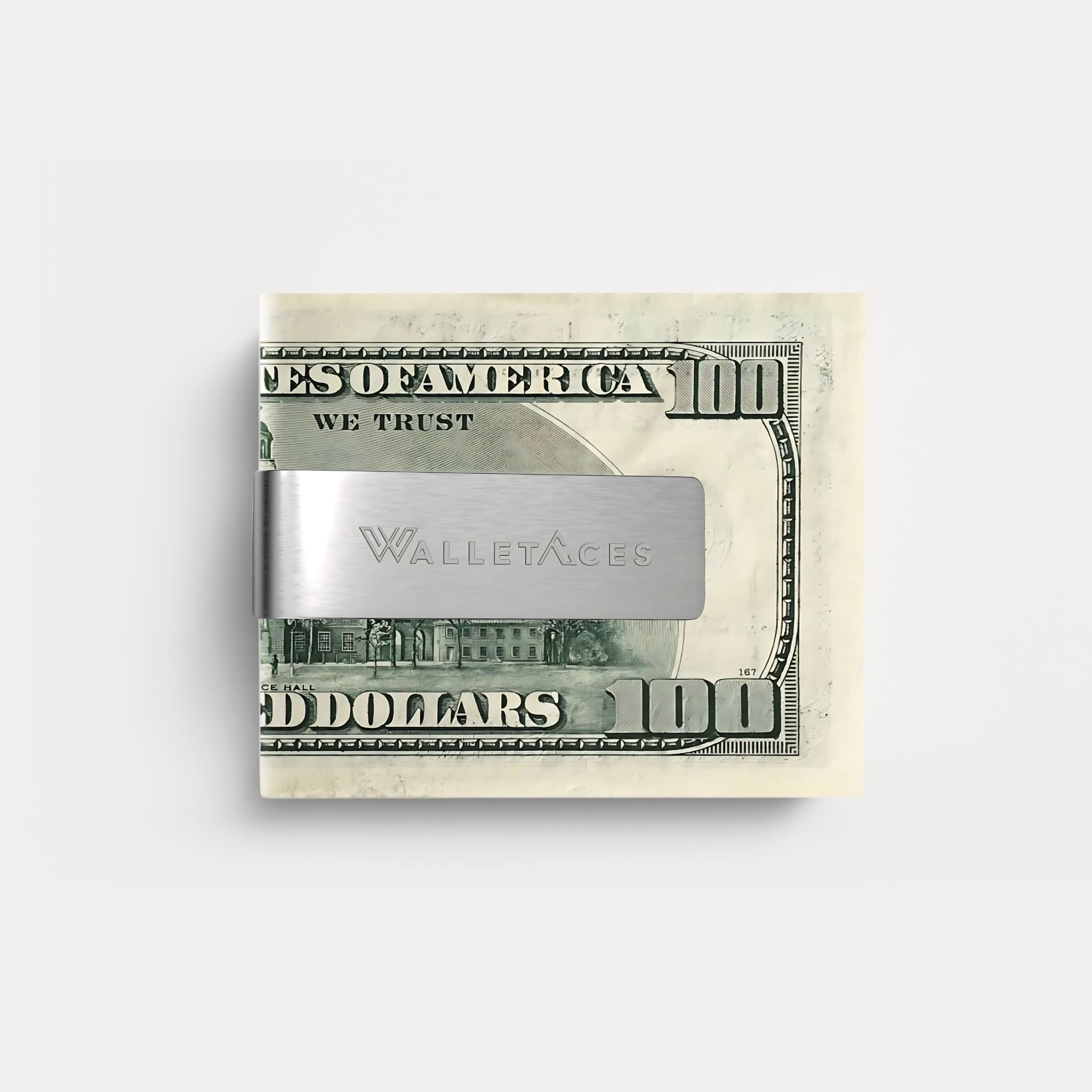TRACKER CARD
- Ring Your Wallet From Your Phone
- Track Your Wallet’s Location On A Map
- Get Notified If You Leave It Behind
- Rechargeable Long-lasting Battery
- Slim Design Fits In Any Wallet
- Compatible With Apple & Android
Free Shipping
Secure Payment
30-Day Returns
Never lose your wallet again with the Tracker Card. Worldwide tracking, loud alarm, and rechargeable battery packed into a card-sized tracker.
SPECIFICATIONS
- As Thin As 2 Standard Credit Cards
- Tempered Glass & Metal Frame
- 2 x 3.2 x 0.07 in (51 x 82.6 x 1.9mm)
TECHNICAL
- Worldwide Tracking Coverage
- Apple MFi-certified
- Secure Position Sharing
- Rechargeable With Wireless Charger
- 5 Month Battery Life Once Fully Charged
- IPX7 Water-Resistant
- 90-120dB Alarm volume
COMPATIBILITY
- Apple App - Find My
- Android App ▶︎ - Find My Device
USER MANUAL & FAQS
SHIPPING & RETURNS
We offer free 4-8 day shipping on most orders worldwide. See checkout for full shipping details.
RETURNS
We offer a 30-day return policy on all orders. Read our full return policy here
Choose options
A Revolution In Wallet Tracking
Rechargeable battery, left behind alerts, a powerful 90-120dB alarm, IP67 water resistance, and worldwide tracking packed into a 1.9mm thick credit card-sized tracker.
Track your wallet’s location
View your Tracker Card's location on a map through your phone and use the global network to locate your wallet anywhere in the world.
Ring Your Wallet
Use your phone to ring the Tracker Card from up to 300 feet away, and follow the loud sound to find your wallet.
Never leave it behind
You'll get a notification the moment you leave your wallet behind to prevent you from losing it.
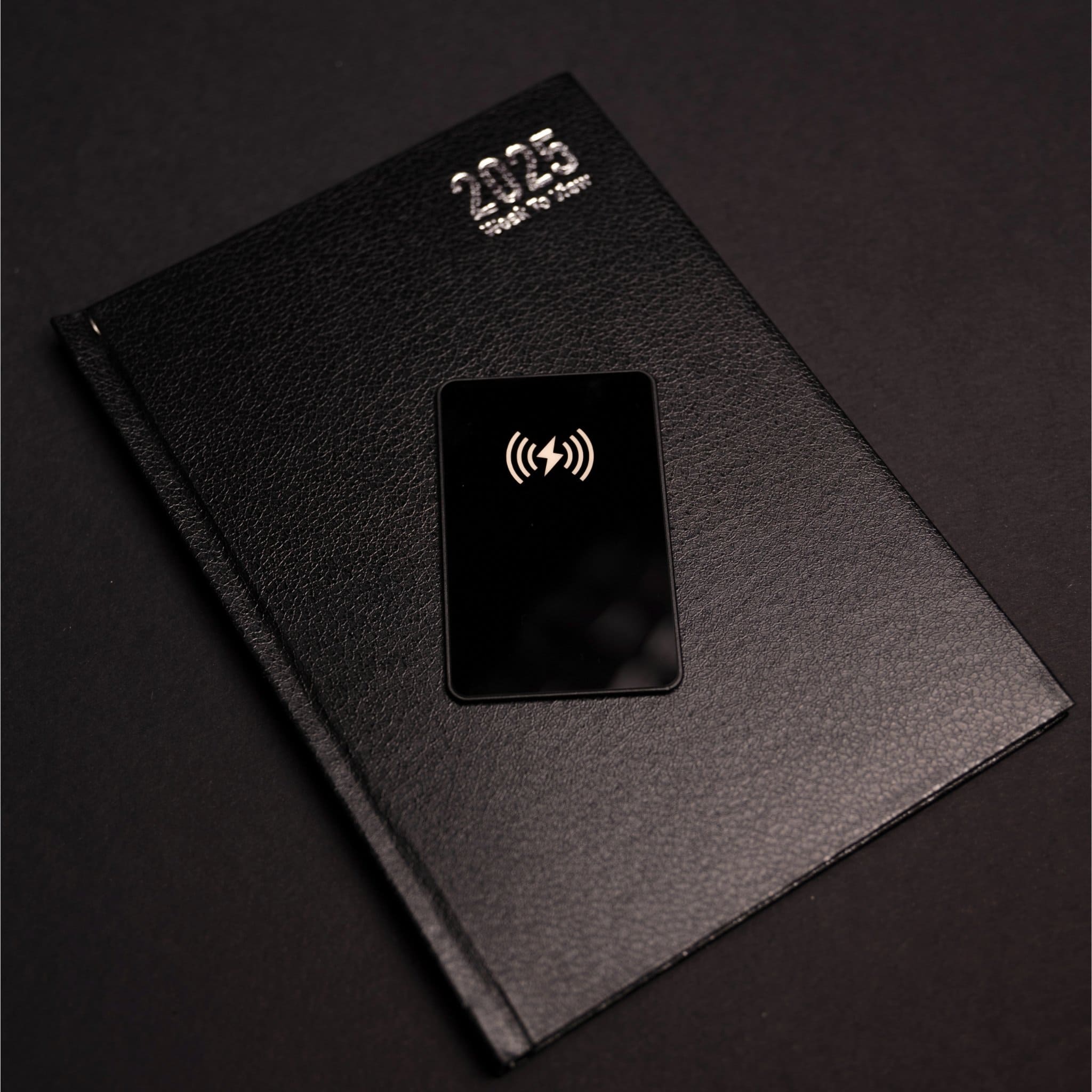
Wirelessly Rechargeable
A single charge lasts up to 5 months. Its rechargeable battery reduces waste and eliminates the need to buy replacements.
Shop the look
Shop the look

Shop the look

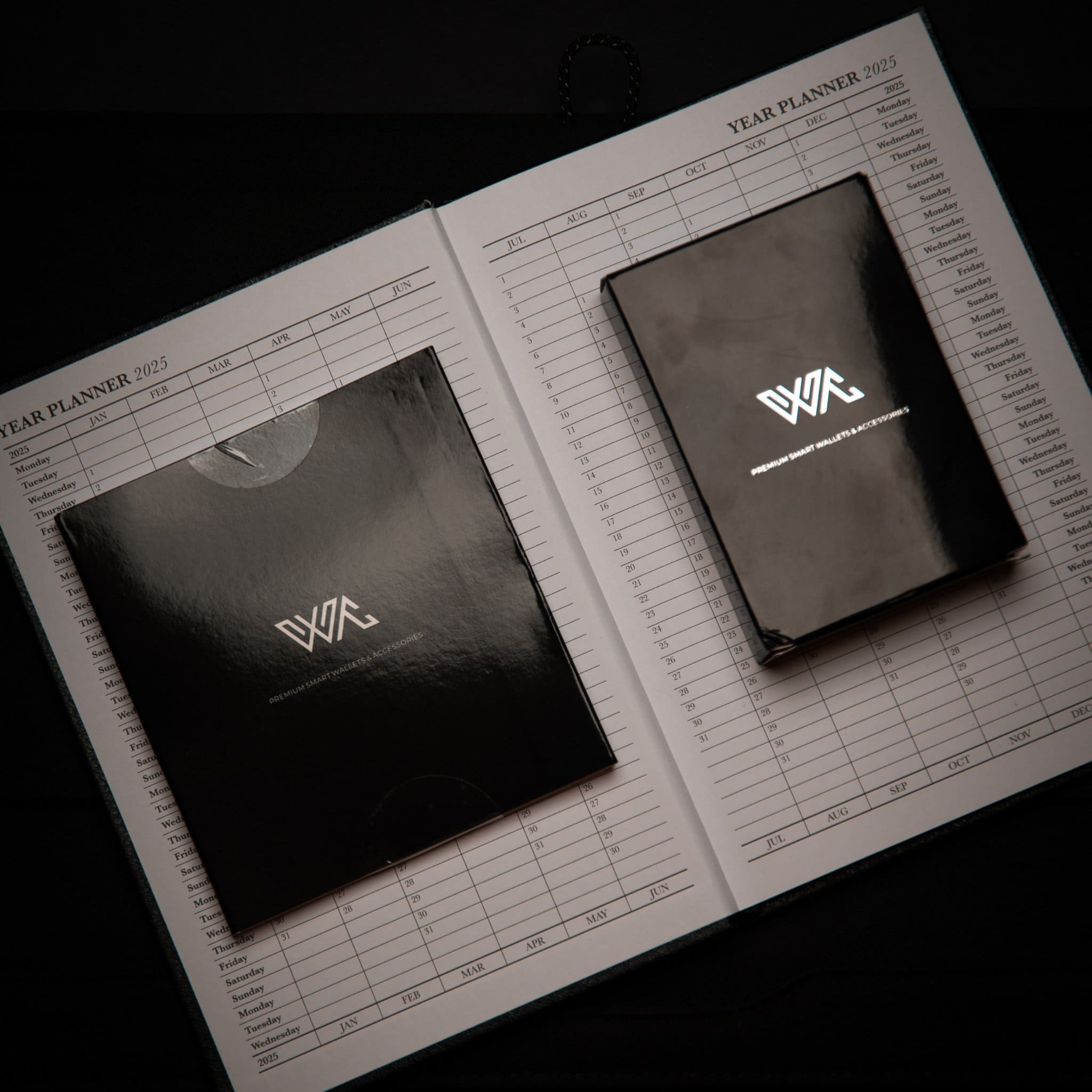

Ready To Gift
The art of packaging by WALLETACES
Our products come in a black gift box, ready to be gifted.
Featured in



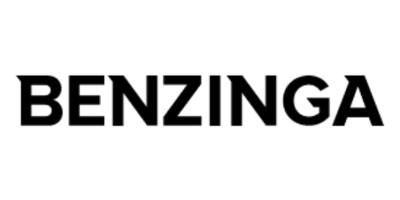
Frequently Asked Questions
- Open the Find My app on your iPhone
- Hold the device next to your iPhone, tap the items tab, tap + and then "Add Other Item" (Note: If you already have a find my device connected to your iPhone, click "other supported item")
- After your Tracker Card is found by your phone, tap connect
- Type a name for your device and select an emoji
- Tap agree to acknowledge that this item will be linked to your Apple ID
- Tap Finish
- Press and hold the power button on the top left for 5 seconds. The Tracker Card will beep and turn on.
- The Tracker Card has a rechargeable, long-lasting battery that charges with a wireless charger. Each charge lasts up to 6 months, ensuring your card is always ready to help you locate your items.
- Yes, the Tracker card is compatible with both Apple and Android devices. For Apple devices, you can use the Find My app, while for Android devices, you can use the Find My Device app.